How to enable an archive mailbox
In the new Exchange admin center, navigate to Recipients > Mailboxes.
In the list of mailboxes, select the user to enable their mailbox for archive.
In the flyout pane, select Others, and under Mailbox archive, select Manage mailbox archive:
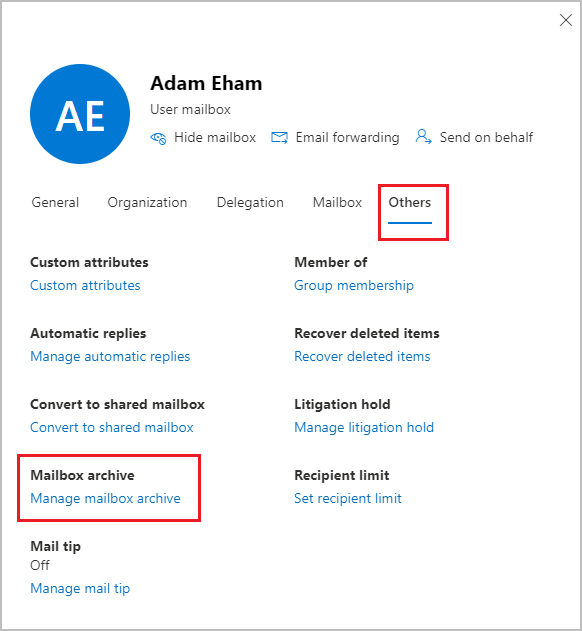
On the Manage mailbox archive pane, turn on Mailbox archive, and then Save.
It might take a few moments to create the archive mailbox. When it's created, Active is displayed in the Archive status column for the selected user, although you might need to refresh the page to see the change of status.
Related Articles
Open and use a shared mailbox in Outlook
A shared mailbox makes it easy for a group of people to monitor and send email from a public email alias like info@contoso.com. When a person in the group replies to a message sent to the shared mailbox, the email appears to be from the shared ...How to Open and Use a Shared Mailbox in Outlook on the Web
Introduction Shared mailboxes in Outlook on the web provide a fantastic way for teams to collaborate on emails and manage shared tasks without the need for individual logins. This guide will walk you through the steps of opening and using a shared ...Recommended steps to take if an account is compromised
Recommended steps to take if an account is compromised: Reset the user's password immediately. Do not communicate the new password through email to the end user. Enable Multi-Factor Authentication (MFA) to prevent compromised accounts, especially for ...How to create a new Outlook Profile
Exit Outlook. In Control Panel, click or double-click Mail. Where is Mail in Control Panel? Mail appears in different Control Panel locations depending on the version of the Microsoft Windows operating system, Control Panel view selected, and whether ...Turn on Cached Exchange Mode
Turn on Cached Exchange Mode Applies to older version of Outlook only. Use Cached Exchange Mode to work with items in your Microsoft 365 or Microsoft Exchange Server mailbox even when your network connection is slow or unavailable. You cannot use ...